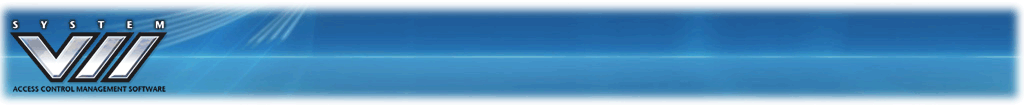
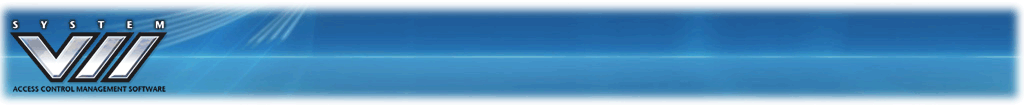
Existing visitor records can be edited or deleted when necessary so that your visitor information is up to date.
 Steps to Edit a Visitor Record
Steps to Edit a Visitor Record
From the K-WEB main page, click on the Visitor Management icon.
From the Search Criteria page, click on the Search Visitors button, and click on Edit to the left of visitor's name in the visitor records list.
Click in the appropriate text boxes, and type the revised entries.
Click on the Save Visitor button.
From the Visitor Information Saved confirmation box, click on the OK button.
Click on the Exit button.
To verify the changes, click on the Search Visitors button to refresh the visitor list.
Click on the Exit button to return to the main page.
 Steps to Delete a Visitor Record
Steps to Delete a Visitor Record
From the K-WEB main page, click on the Visitor Management icon.
From the Search Criteria page, click on the Search Visitors button.
Click in the box to the left of the visitor's name in the visitor records list that you are deleting. The box has a check mark when the name is selected.
If you have selected the record, but you have decided that you do not want to delete the record, click in the box again to clear the check mark.
Click on the Delete Visitor(s) button.
From the Delete Visitor warning box, click on the Yes button.
If you do want to delete the record, select No.
From the Delete Visitor warning box, click on the OK button.
Click on the Exit button to return to the main screen.