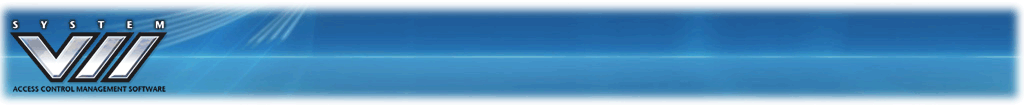
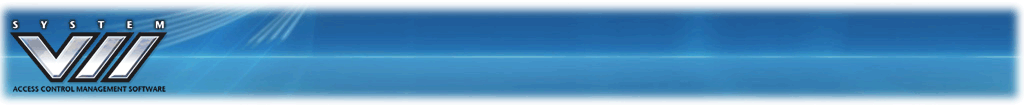
The Main Page provides links to all the functions which are outlined below.

Do not use the browser's navigation arrows or Refresh button to move back or forward in the Keyscan System VII WEB Client.
Select Site - allows you to log on to an alternative site
Switch Language - allows changing the interface language to English, Spanish or French (currently not applicable)
Change Password - allows you to change your Keyscan password; see Log On page for instructions
Log Off - select when ending your session
Door Status - indicates the current door status and allows manually locking, unlocking, or pulsing doors
Add New Cards - opens a blank Card Holder Information page to add a new card record
Edit Cards - opens the Search Criteria page to locate and edit a card holder record
Search Card Holders - opens the Search Criteria page to perform a search for card holder records
Transaction Reports is divided into 3 tabbed pages to filter reports as broadly or as narrowly as required
Search for visitors & visitor appointments
Add visitors and schedule visits
Edit or delete visitors
Alter visit status

Other than visitor records you create in the K-WEB, you can only view, edit, or delete visitor records that were created by your Keyscan administrator log on account in the Visitor Management module.
If you do not have the Visitor Management - K-VM - license, the Visitor Management function in the K-WEB is unavailable.
Select the Help link for assistance on using the Keyscan System VII WEB Client
Select the Log
Off link when you have completed your online session with the Keyscan
System VII WEB Client. Be sure to review Log Off under  Log On / Off in the left pane with the Contents
tab selected.
Log On / Off in the left pane with the Contents
tab selected.