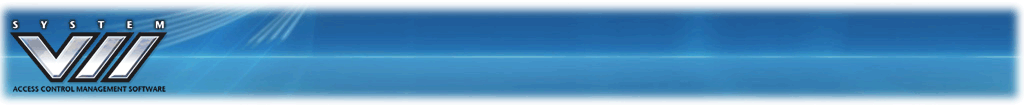
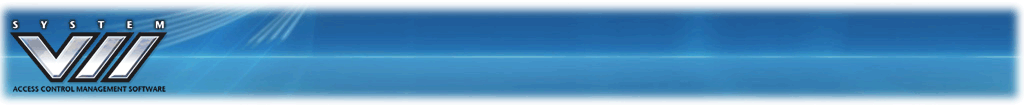
The Keyscan System VII WEB Client is designed to provide remote access over a corporate intranet or externally over the WEB. This module gives you great flexibility; you can manage and control the following functions from a remote location with a network or Internet connection:
View the current status or manually lock/unlock/pulse system-controlled doors from the Door Maintenance/Door Status function
Add, edit, delete, archive or search for card holder records from the Card Holder Database functions
Change door group access levels, as well as create, edit or delete door time zones
Change elevator group access levels as well as create, edit or delete elevator time zones
Run, print or export transaction reports from the Transaction Reports function

Your system user account must have the necessary permissions set in the System User Information screen in the Client to perform the above tasks.
Select the Help link on any page in the Keyscan System VII WEB Client for assistance.
The Keyscan System VII WEB Client is compatible with the following browsers:
Internet Explorer 7
Internet Explorer 8
Internet Explorer 9
Mozilla Firefox 4
Mozilla Firefox 5
Mozilla Firefox 6
Mozilla Firefox 7
The Keyscan System VII WEB Client uses a browser to display information. Please note the following operating guidelines:
Do not use the browser's Back or Forward buttons or the Refresh button when navigating through the pages of the Keyscan System VII WEB Client. Data entered on pages or compiled in reports can be lost when the browser's Back or Forward buttons or the Refresh button are used.
When you have completed your session in the Keyscan System VII WEB Client, always select Log Off. Close the browser only when you have been returned to the Log On page.
If the Keyscan System VII WEB Client has been inactive for 20 minutes, the user is re-directed to the Log On page and must log back on again. Unsaved data or a compiled report will be lost if the 20 minute time-out occurs.
Keyscan advises not to bookmark
internal pages of the Keyscan System VII WEB Client from your browser
to by-pass the Log In screen. You will be returned to the Log In screen
and lose any data entries. Refer to the  Log On / Log Off topics for the proper procedures
to log on and log off.
Log On / Log Off topics for the proper procedures
to log on and log off.
When you see a range of numbers displayed below a heading, as shown in the example below, it indicates there are multiple pages.
1 2 3 4
The example above would indicate a total of 4 pages. The following parameters apply when navigating multiple pages:
the number not underlined is the page you are currently viewing
click on an underlined number to view that page
The +/- symbols on a headings blue bar indicate the page can be expanded or contracted. Click on the + to expand the page, click on the - to contract the page.